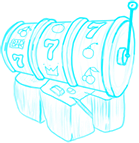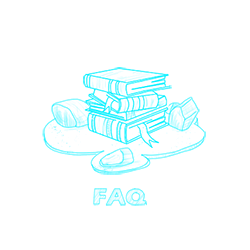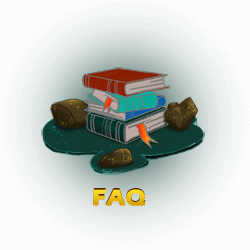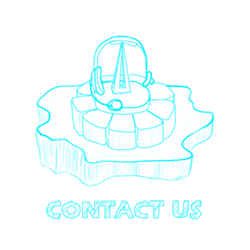Technical
Who is your game provider?
We incorporate a wide range of games offered by several top suppliers, including Rival, Dragon, Saucify, SpadeGaming, Betsoft, BGaming, CQ9, Genesis and Qora Game Providers, to guarantee the greatest gaming experience at Two-Up Casino. They all use the same cutting-edge gambling software regulated online and mobile casinos with global player licenses. We always add new suppliers to our list to ensure that our gamers are never tired of the same games.
How can I play Live Dealer games?
These games may only be played with money that has been deposited; bonuses are not permitted. A player must make a deposit before selecting the appropriate game from the Live Dealer Games category in order to play Live Dealer games.
I've started playing with a bonus, and certain games are locked. Why is that?
If you find certain games locked after starting to play with a bonus, it could be due to one of two reasons. First, check if there's an active bonus on your account by looking at your active bonuses. If so, just choose the specified game and enjoy.
Alternatively, it may happen if you try to access the games that are not included in the bonus. If you're still unsure or encounter an unknown error, it's best to contact our support team for assistance.
What are progressive games?
Slot machines and card games that include progressive payouts are classified as Network Progressives as they are connected to a jackpot network that includes all online casinos that use software from a certain vendor. Progressive games may only be played with money that has been invested; bonuses are not permitted. They are found in a different area called “Jackpot.”
How can I be sure the games are fair?
Games at Two-Up Casino are powered by a number of licensed gambling software providers. We guarantee fair play at any time and within any game chosen through the use of a certified Random Number Generator (RNG). This known system warrants absolute random results and has been widely tested by running hundreds of millions of game rounds.
The reels are spinning slowly. Is there a way to speed them up?
The game speed can be adjusted inside any slot game by clicking on the corresponding 'speed 'change button (the design of the icon itself might vary from game to game ' –flash 'icon, 'play 'icon, etc.)
What is the difference between the regular slots and the progressive ones?
Local Jackpot Games are confined to just one game in one online casino. Because of the player's bets, the prize sum will also increase in this case. The sum of local jackpots will increase proportionately to the total number of wagers placed by participants, much like progressive jackpots in slot machines. Even though an identical slot game may be offered by several online casinos, each one may feature a different jackpot value and perhaps rise at a different rate. Moreover, only players who are actively engaging in the online casino may contribute to the pool and win the prize because this is a local jackpot for that particular casino. The good news is that, in contrast to network or wide-area progressive jackpots, players will have a better chance of landing these jackpots.
What gameplay options do you offer?
Two-Up Casino offers the following gameplay options:
* Instant Play Mode (for PC) – players tap on the Instant Play button in their web browser (e.g., Google Chrome, Firefox) to play the full game without needing to install it first.
* Mobile Version – a simplified version of the website, where players can instantly play optimized games from their mobile browsers (e.g., Google Chrome, Safari)
Can I play on Mac?
Mac and Linux users can use Flash versions through regular access to the website on their browsers (e.g., Safari, Google Chrome, Firefox).
Is there an option to play for fun? What is a Demo Mode?
Yes, Two-Up Casino offers a free playing mode. To enter the Demo Mode and play games for fun with unlimited funds, please ensure you're logged out of your account and navigate to your chosen game. When you hover over the game card, you'll see a "Play Demo" option appear. Simply click on it and enjoy the game without using real cash.
Do you have a mobile app I can download from Google Play or AppStore?
Two-Up Casino doesn't have mobile apps for Android or iOS. Nevertheless, players can play optimized casino games from their mobile browsers (e.g. Safari, Google Chrome)